Sim Commander Software Documentation
Last update:
11/28/2021
Completed
How To Disable Voice Control
3584 Views •How To Map Voice Command Button
4028 Views •How To Set Speech Language
3337 Views •How To Uninstall License
3733 Views •How To Stay Connected To iRacing
4629 Views •How To Filter Profile List
3866 Views •How To Auto Tune From Lap
4158 Views •How To Fully Reset A Game To Defaults
3947 Views •How To Reset Profile To Defaults
4269 Views •Sim Commander Heads Up Display (HUD) Gauge Tutorial
5507 Views •How To Auto Discover Games/Profiles
4561 Views •How Do I Use Cloud Tuning?
5082 Views •Game Specific Configuration
7402 Views •How To Remove Cloud Tuning In A Profile
3310 Views •Understanding Configuration Warnings
4477 Views •How To Add Games That Weren't Detected
5754 Views •Managing Games In Sim Commander
8465 Views •How To Reset a Profile To Default Settings
5341 Views •Sim Commander 4.5 Quick Start Guide
39667 Views •Sim Commander API / SDK - Open Game Telemetry
11949 Views •Managing Games In Sim Commander
8465 Views •Game Specific Configuration
7402 Views •Sim Commander Tuning Quick Start Guide
5826 Views •Launching Games in VR
5805 Views •How To Add Games That Weren't Detected
5754 Views •Sim Commander Heads Up Display (HUD) Gauge Tutorial
5507 Views •How To Reset a Profile To Default Settings
5341 Views •Compatibility With Other Hardware & Software
5108 Views •How Do I Use Cloud Tuning?
5082 Views •SimXperience Driver Installation
4937 Views •What Does Cloud Tuning Do?
4775 Views •How To Stay Connected To iRacing
4629 Views •How To Auto Discover Games/Profiles
4561 Views •Understanding Configuration Warnings
4477 Views •Manually Restore Sim Commander Settings From Backup
4463 Views •How To Reset Profile To Defaults
4269 Views •Conditional Effect Group Intro
4226 Views •How To Auto Tune From Lap
4158 Views •How To Remove Cloud Tuning In A Profile
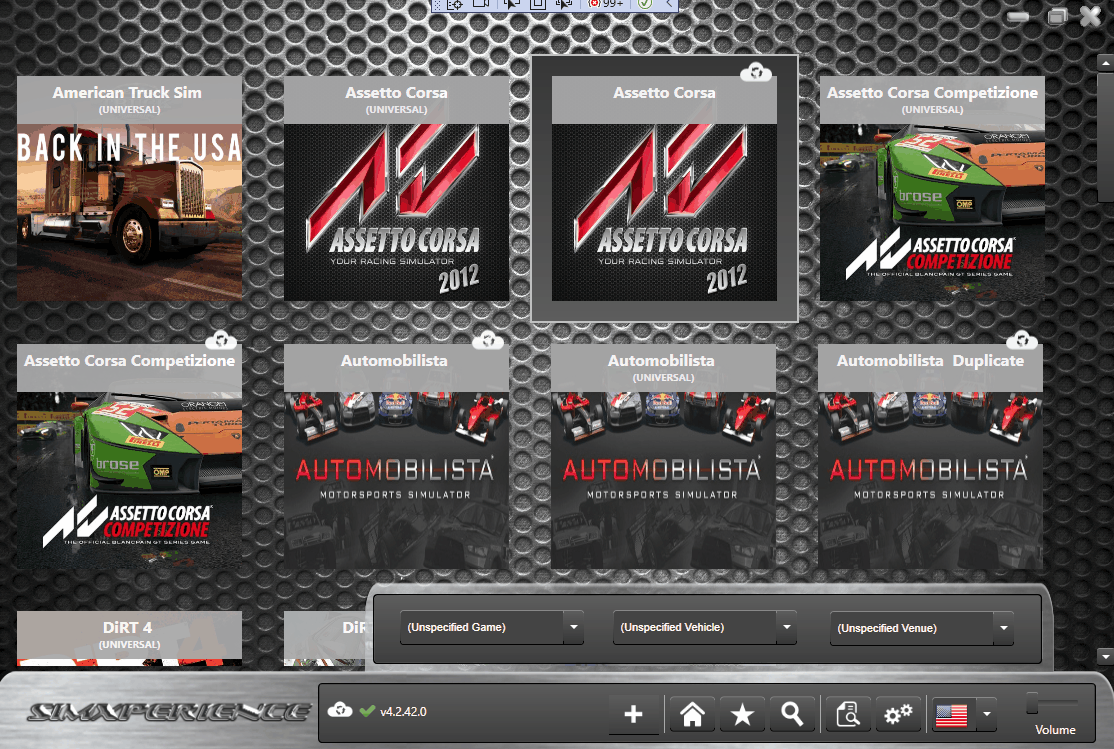
In rare circumstances, you may want to freeze a cloud tuned profile in time. You can do this by duplicating the profile and then removing the cloud feature from it. This video shows how to remove the cloud tune feature from a profile.
Commenting is not enabled on this course.