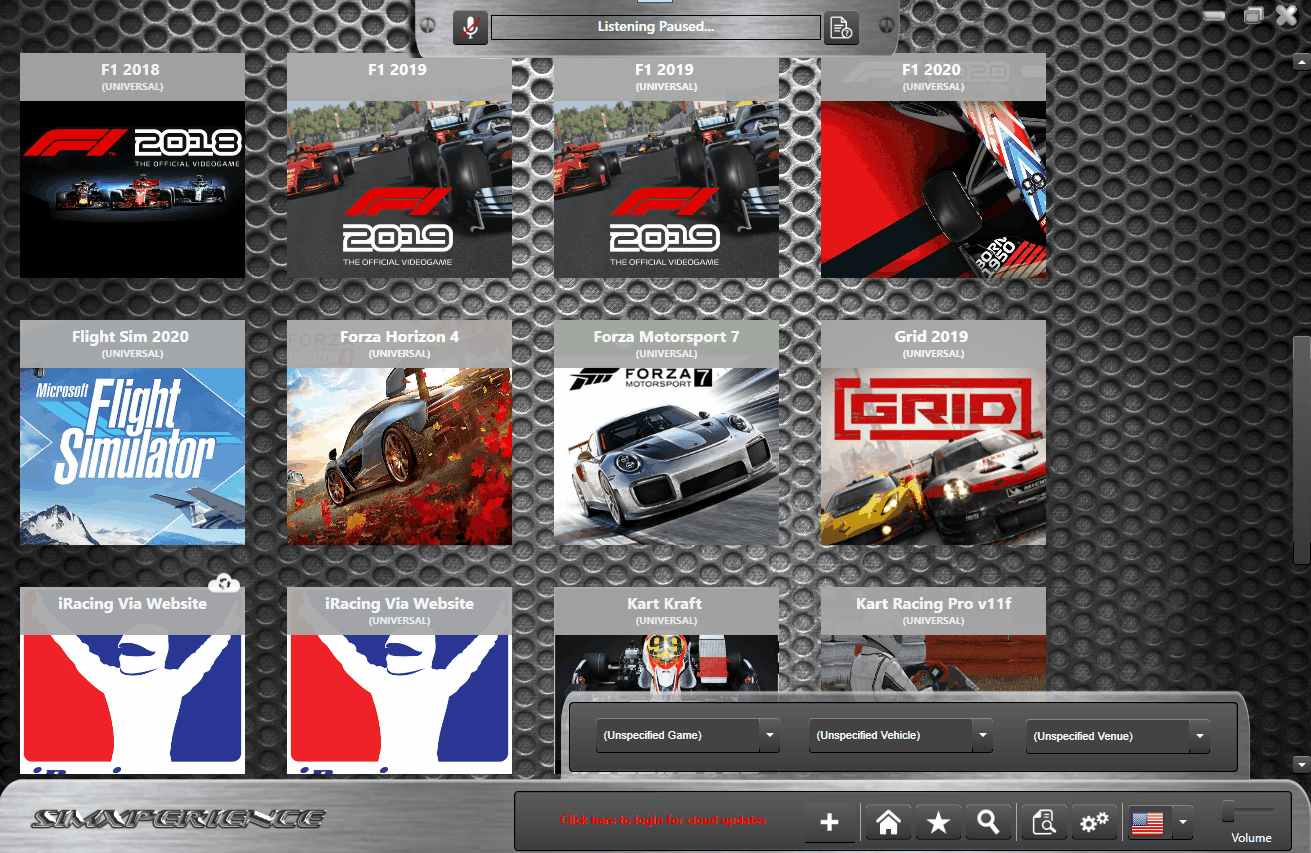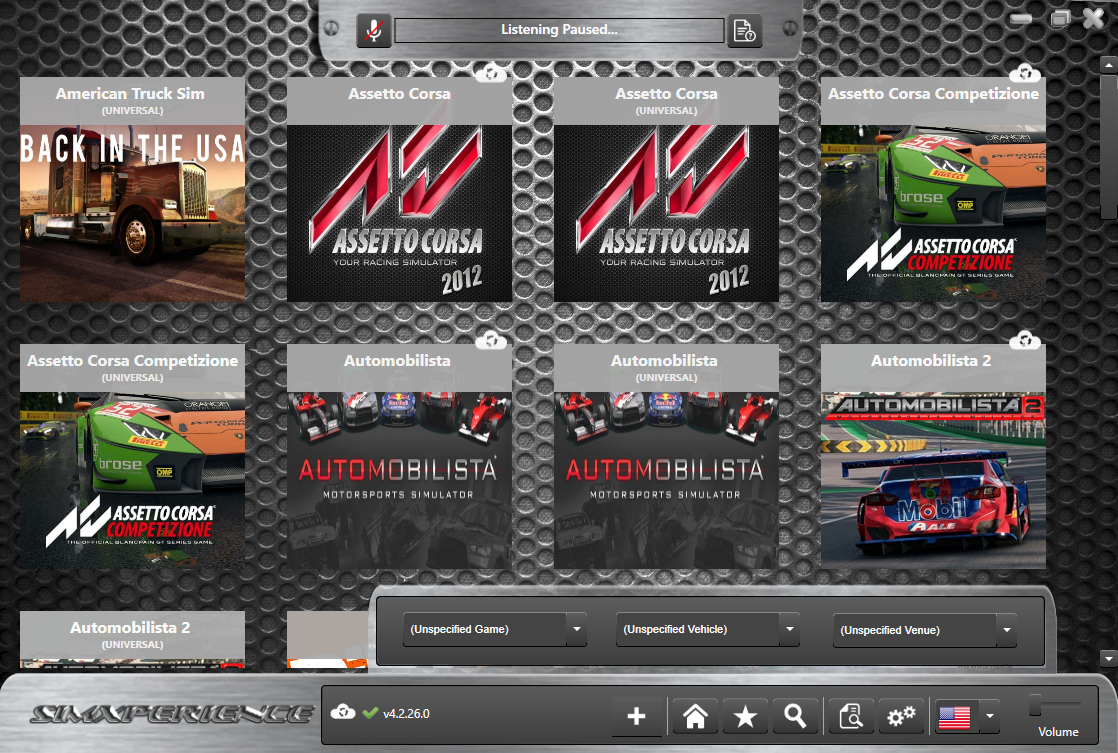
Sim Commander Software Documentation
Learn more about the Sim Commander software here.

Get up and running with Sim Commander 4.5 quickly.
How To
View all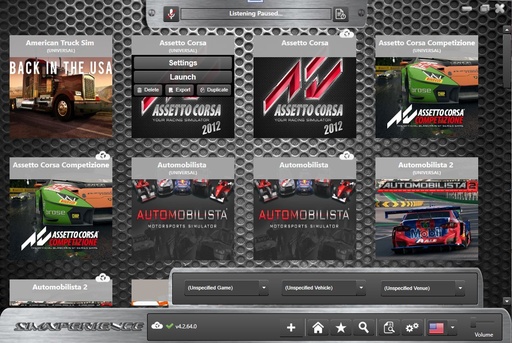
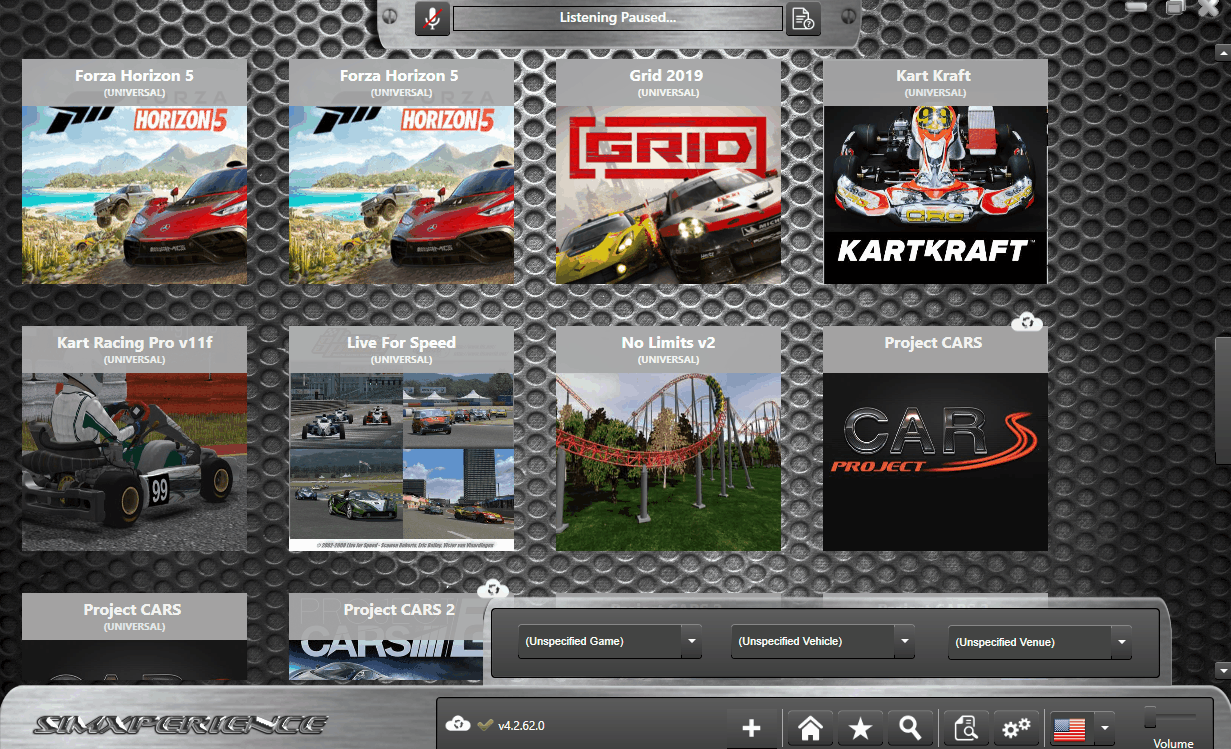
This video shows how to add a game to Sim Commander that was NOT installed in the default location and therefore nor auto-discovered.

Understanding the yellow exclamation / configuration warning on your Sim Commander profile.
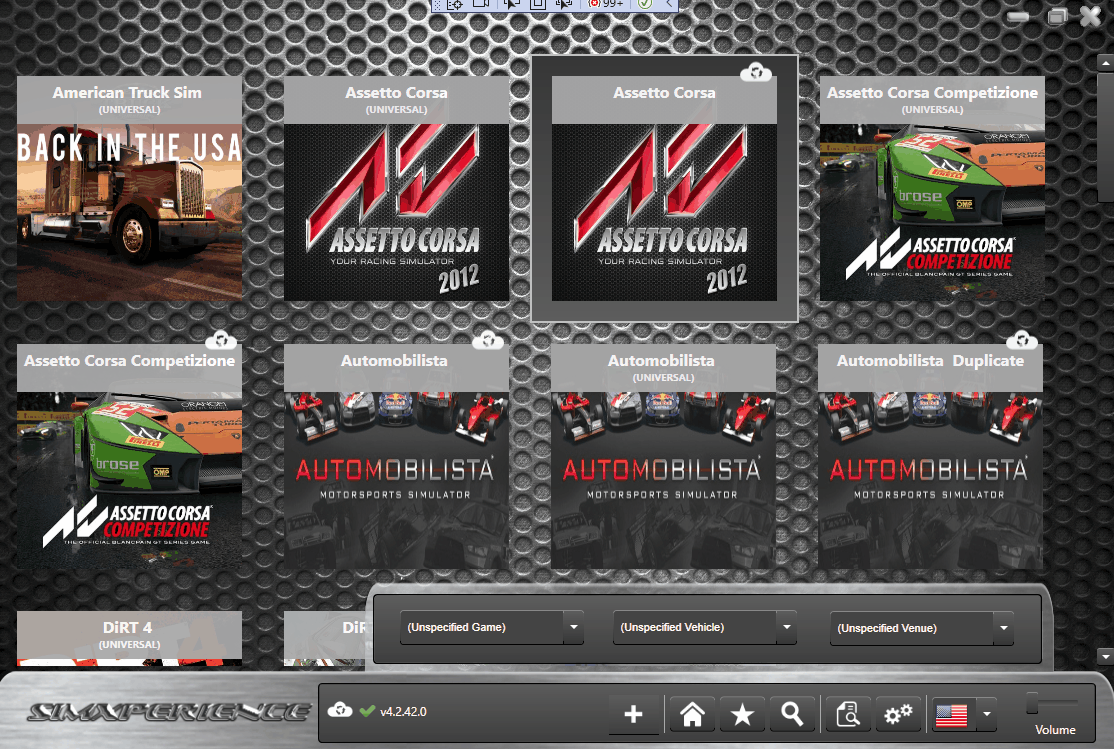
In rare circumstances, you may want to freeze a cloud tuned profile in time. You can do this by duplicating the profile and then removing the cloud feature from it. This video shows how to remove the cloud tune feature from a profile.


The basics of how to get started using cloud tuning in Sim Commander 4.

A tutorial demonstrating how to create custom gauges and dashboards atop your favorite racing game using the Sim Commander 4 software that's included with most SimXperience hardware purchases.
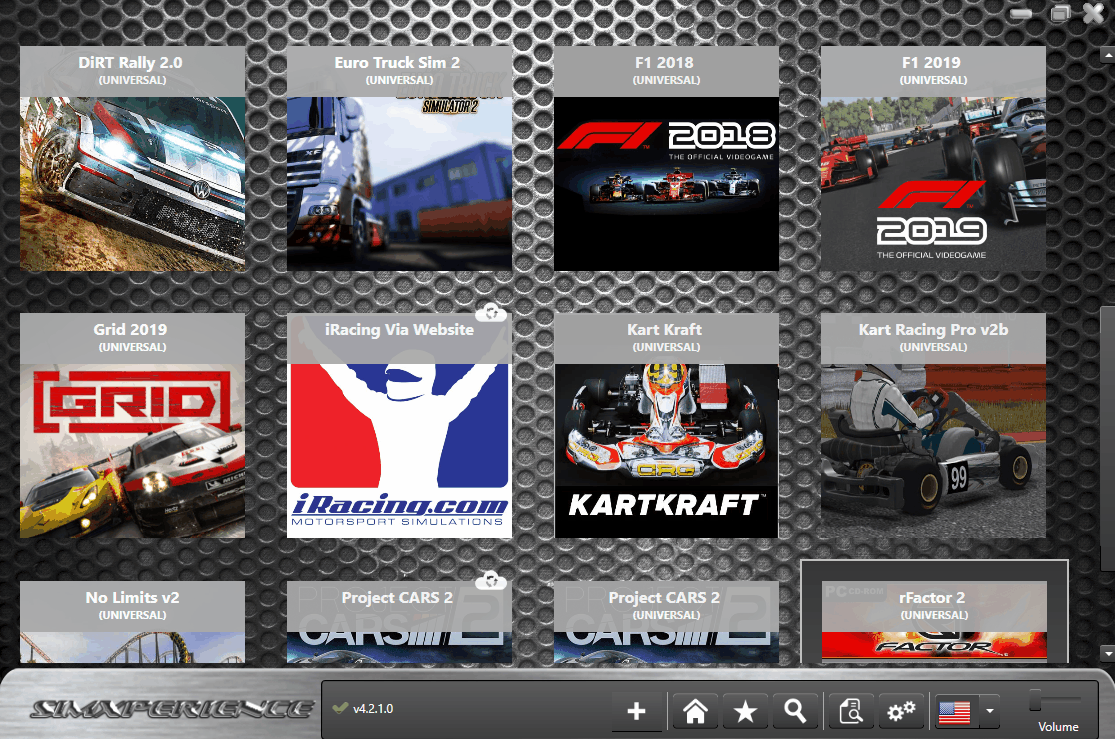
Learn how to generate optimal profile settings for your SimXperience devices from a recorded lap. This is useful for games that are not currently supported by the fully automatic cloud tuning feature.
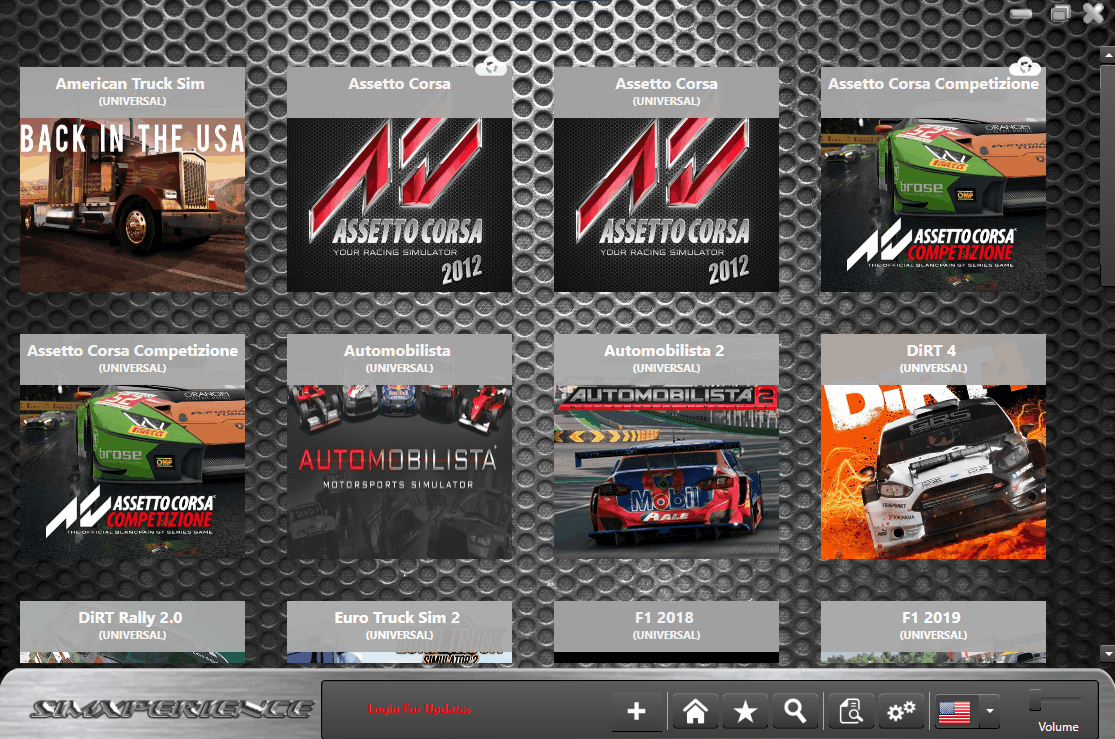
Learn how to effectively manage and navigate a large list of profiles. This feature is no longer needed for those using cloud tuning, but is useful for those who have a large number of custom made profiles for each game, car and track.
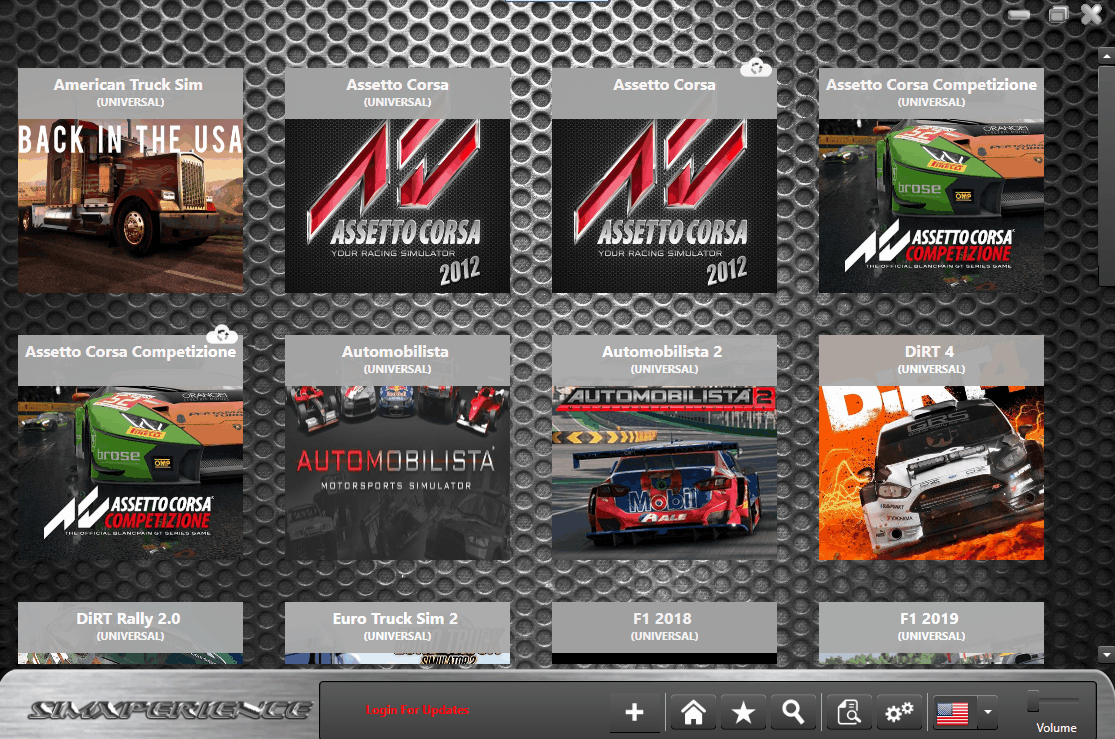
Enable the stay connected feature to ensure that the connection to iRacing is not lost even though the game closes when you exit to the iRacing website to change vehicles or sessions.