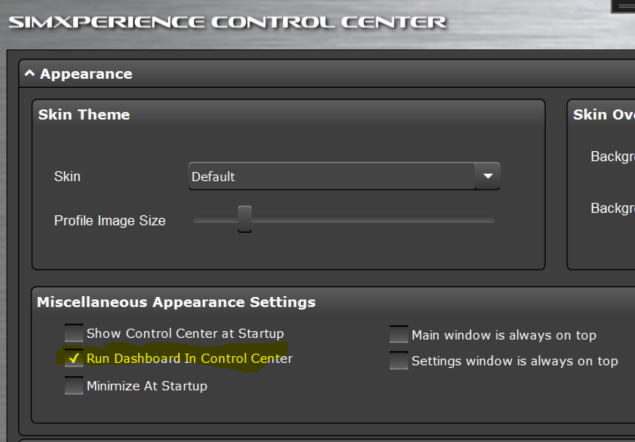I have a black pop up window that appear when I start a game profile. I think it's maybe an empty dashboard or something. I've already had this situation but can't remember or find the way to disable this. It's annoying when using VR because it blocks the mouse.
thanks!