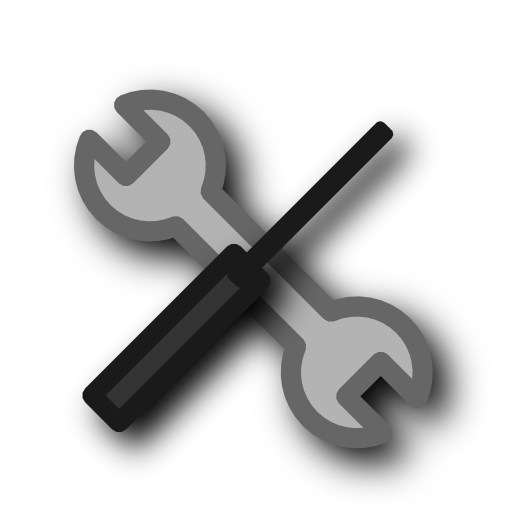
The Sim Commander 4 software provides 4 different levels of AccuForce tuning, suitable for all skill sets.
Each tuning level is based on the concept of auto-tuning. For the purpose of this tutorial, we'll assume that you've already experimented with the settings and need to reset them.
Reset To Defaults and Auto-Tune
This is the simplest way for the novice to obtain a great experience with the AccuForce. The following steps will guide you through resetting to the defaults and subsequently modifying the defaults via the auto-tuning wizard.
1. Open the Output Tuning Wizard by following the numbered steps in the image below
Device Level Tuning Options
The auto-tuning feature results in a great experience but we didn't stop there. Every SimXperience device offers simple device level settings sliders. In the case of the AccuForce, these are smoothing and intensity sliders. Our hope is that even novice users will be able to further personalize the experience using these simple options.
Effect Level Tuning Options
When you expand the AccuForce device, you will find a list of effects. Each effect has individual tuning sliders and can also be enabled / disabled. I encourage you to experiment with what each effect contributes to your immersion by simply toggling the effect on and off.
Advanced Effect Level Tuning Options
Each effect can also be expanded to expose another group of settings specific to that effect. In most cases, there is no need to alter the individual effect level settings. These settings are provided for the purposes of advanced problem solving. It's ok to play around with these settings to learn more about how they work. If you get yourself in trouble, simply follow the 'Reset to Defaults" instructions above.
Much like a car setup, individual effect settings have an impact on each other and a particular setting can be used to achieve a variety of purposes when combined with other settings changes. If you have a particular issue with a given game/car/track combination that you're trying to solve, please join us in the AccuForce Tuning Tips & Tricks forum where you can present the issue you're experiencing and we can offer a variety of options for how to best optimize the experience.
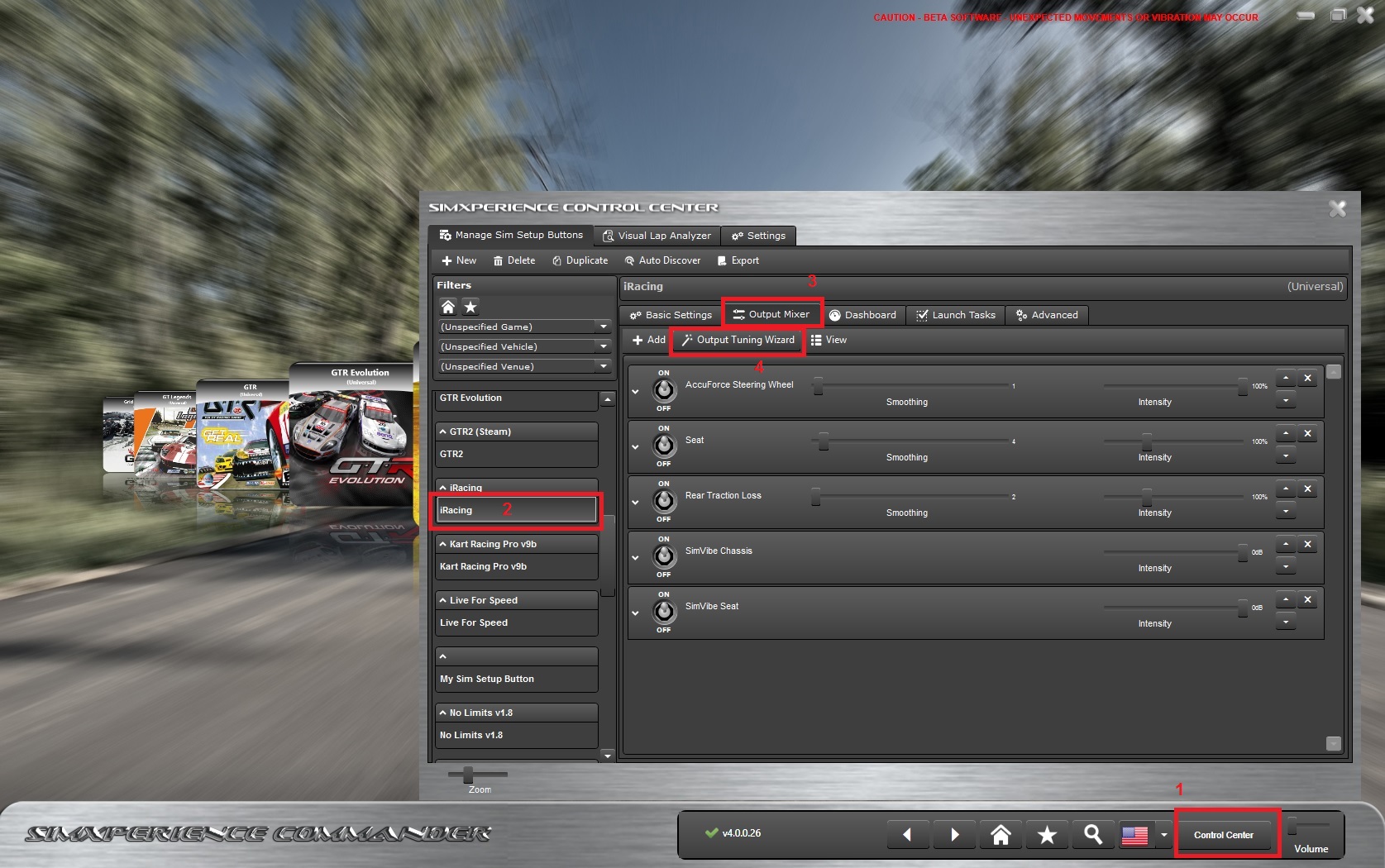
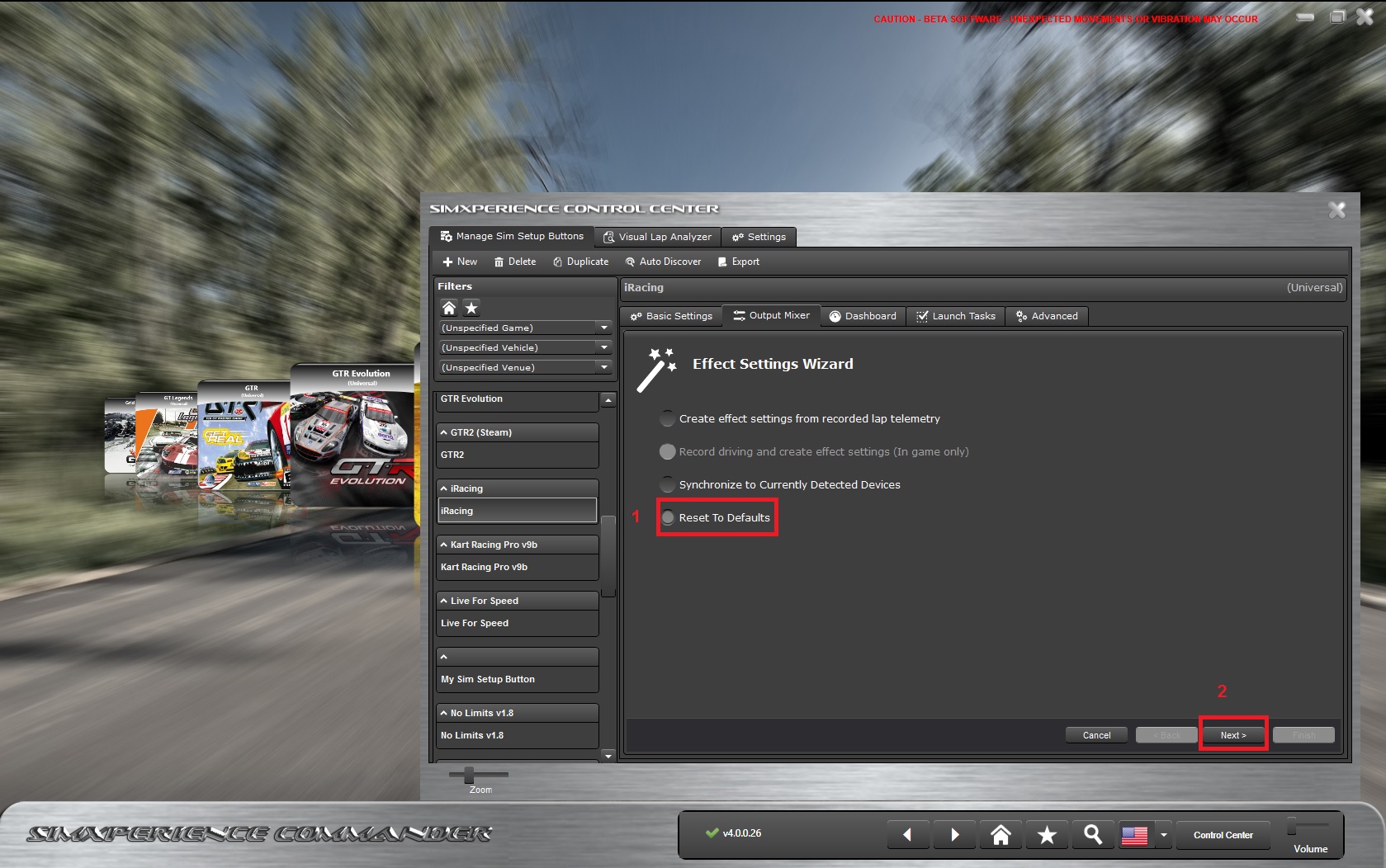
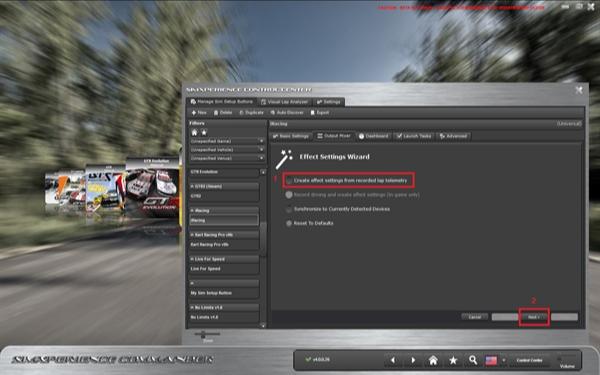
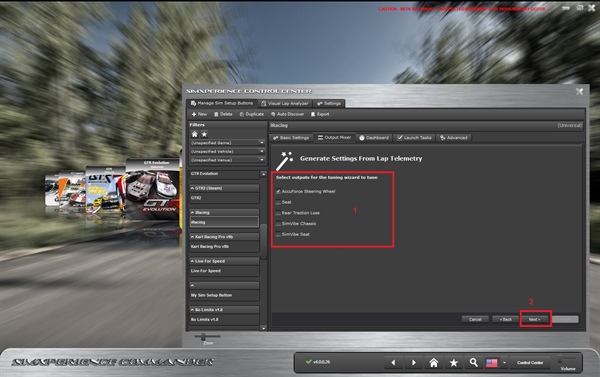



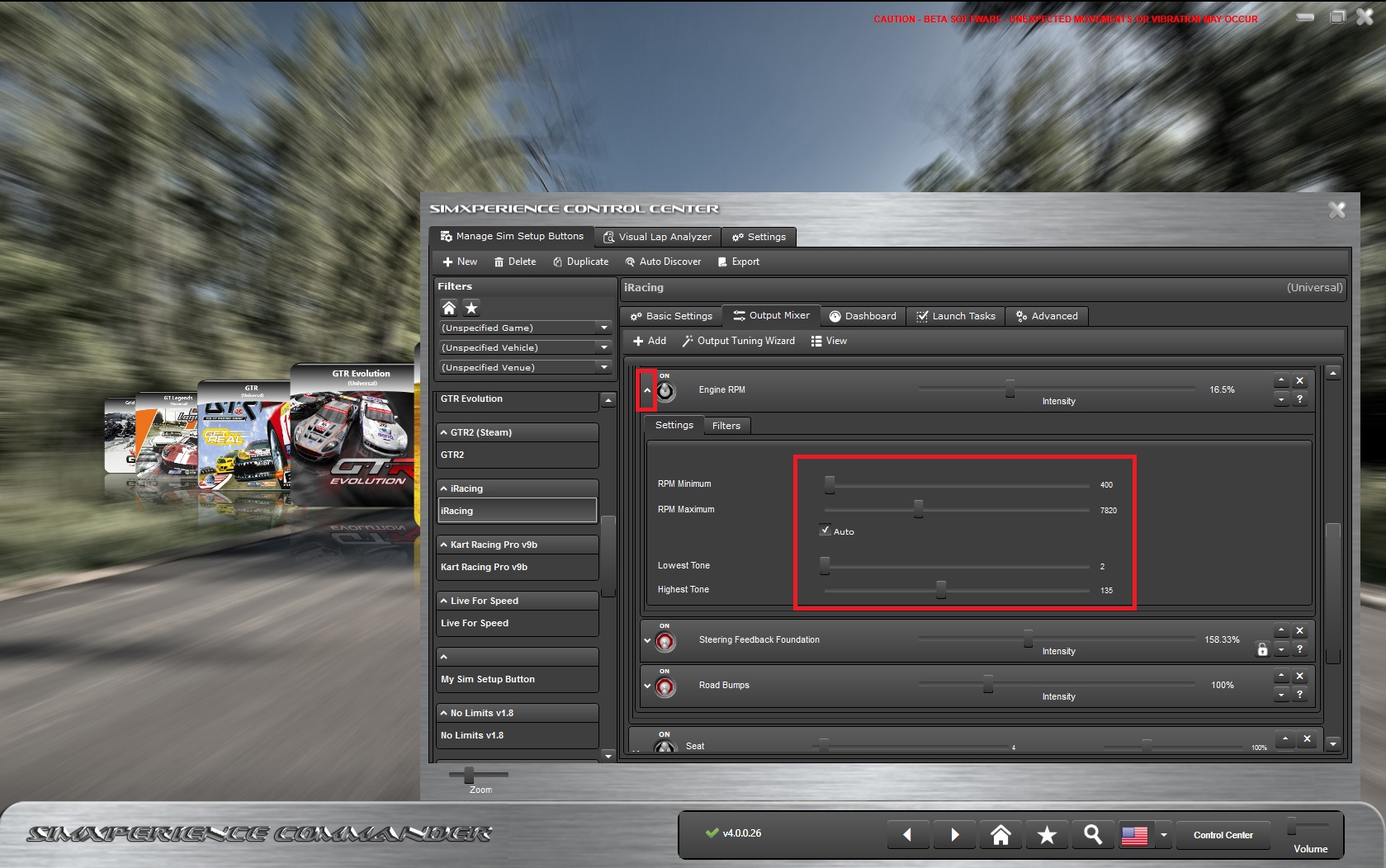
Understanding Levels of AccuForce Tuning