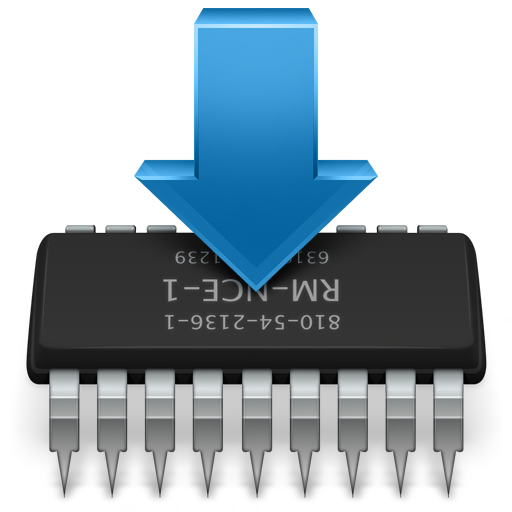
Traditionally, obtaining firmware updates for a typical PC device has been a complex and error prone process. Moreover, it is often possible to wind up with a software version that doesn't fully match the firmware. This causes software to fail because it expects that the hardware firmware will have functionality that may or may not be there.
The SimXperience Device Update tool, which is built into the Sim Commander 4 software aims to change this. When you start the Sim Commander 4 software, if a firmware update is available for one or more of your SimXperience devices, they will be offered to you as shown below.
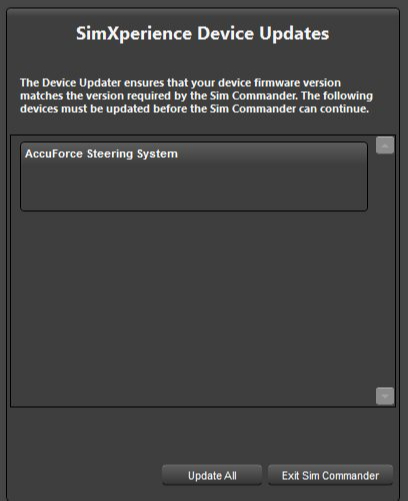
Simple click the 'Update All' button to proceed. When the update is finished, click to exit the Sim Commander and reload it. That's all you need to do to stay up to date.
It's important to understand that the Sim Commander software includes firmware files for SimXperience devices. When you get new Sim Commander updates, it may or may not include new device firmware updates. If a firmware update is included in the Sim Commander update, this will be specified in the release notes.
The Sim Commander and firmware are a matched set. If you install an older copy of the Sim Commander it will automatically install an older device firmware to match the older version of the software. This allows us to simplify your updating process and ensure that you never have a firmware version that is mismatched with the Sim Commander software version.
Understanding SimXperience Device Updates (Firmware)