
In the past, users needed to Alt-Tab out of a game to manipulate their motion system settings. We changed this with Sim Commander 2 by adding the ability to display motion system settings on an additional monitor without interfering with the game.
While this was a nice step forward, it was too costly for some and impractical for Oculus Rift users. The Sim Commander 4 introduces an in game on screen display, also known as a Heads Up Display or HUD.
The in game display enables you to do the following:
Modify Motion Settings without leaving the game
Modify SimVibe Settings without leaving the game
Modify AccuForce Wheel Settings without leaving the game
Load a completely different sim setup profile without leaving the game
Manipulate button mappings without leaving the game
Create on screen dashboards with gauges, charts and text for display atop the game
Create virtual button boxes for display for display atop the game while driving
Although we're still waiting on our Oculus DK2, it's our intent to integrate the on screen display with the Rift if possible, allowing Rift users to fully interact with their SimXperience system. No need to remove the Rift to see external monitors or button boxes!
Please see the image gallery below for sample screenshots of the SimXperience In Game Display.



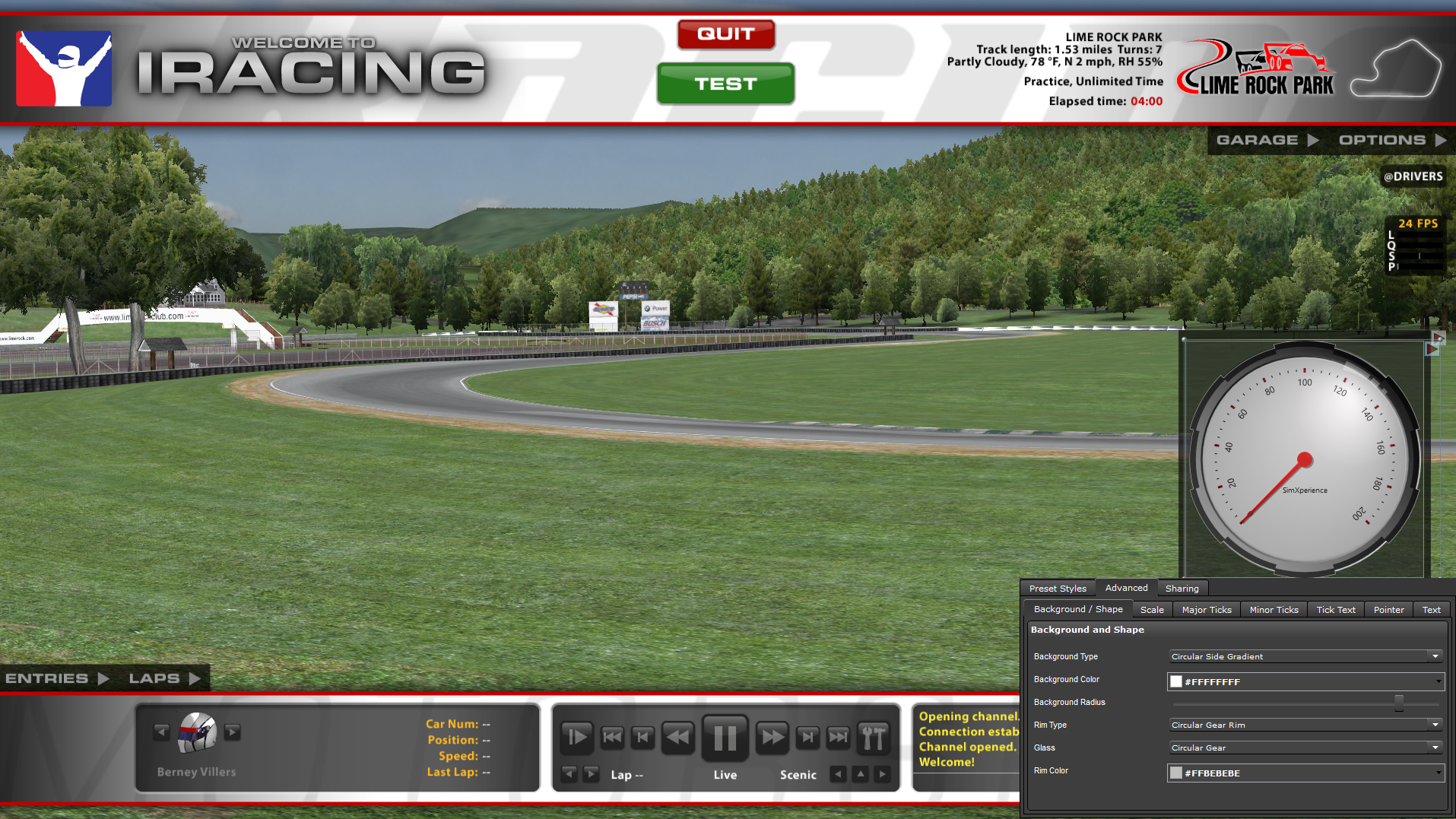

In Game On Screen Display (HUD)