The Sim Commander software strives to simplify the process of setting up a racing simulator and related devices. A large part of this revolves around motion, SimVibe and more recently, AccuForce wheel specific output settings.
Traditionally, motion and tactile simulation software has been either extremely limited in it's tuning capability, or extremely time consuming and complex to tune. It's quite common to find forum posts saying 'I tried motion simulator Brand Y but I'm not sure if it was tuned correctly'. Most recognize that the motion engine software and sim setup profile tuning make the difference between a great experience and a less than adequate experience.
One of the many benefits of owning a SimXperience simulator vs a DIY simulator is that we're able to deliver a professionally tuned out of the box experience for all SimXperience devices. This has worked well for the last several years in the Sim Commander 3 and I think it's fair to say that no other motion or tactile simulation software engine has offered a better out of the box experience, ease of tuning or depth of tuning capability for racing simulation or tactile feedback.
The Sim Commander 4 improves on this by providing the ability to generate a professionally tuned experience without sacrificing the in depth manual tuning capability. If you've been following along, you know that the Sim Commander 4 introduces vehicle / venue specific sim setup profiles and automated lap telemetry logging. If you've missed these posts, you may want to catch up using the links below:
Vehicle and Venue Specific Sim Setup Profiles
Lap Telemetry Logging & Analysis
Utilizing this automated telemetry logging, the Sim Commander 4 is able to generate vehicle and venue specific AccuForce, Motion, G-Seat and SimVibe sim setup profiles. In just seconds, you can create an incredibly accurate experience that's optimized for a given car and track. This is especially useful for SimVibe and the GS-4 G-Seat which need to make the most of of limited transducer range and travel.
The end result is a complete experience for a given car and track that's perfectly optimized to make the most of your Stage Series motion, G-Seat motion, SimVibe and AccuForce Wheel. In the past, even for a guru, crafting such an experience would take many hours. The Sim Commander 4 reduces this effort to mere seconds and makes it possible for anyone to achieve a professional result.
For now we'll just introduce this as a concept and go deeper in future blog entries as to how this feature places the upcoming AccuForce wheel in a league of it's own as well as additional detail on how SimVibe, GS-4 and Stage Series racing simulator owners can make the most of the new capability.
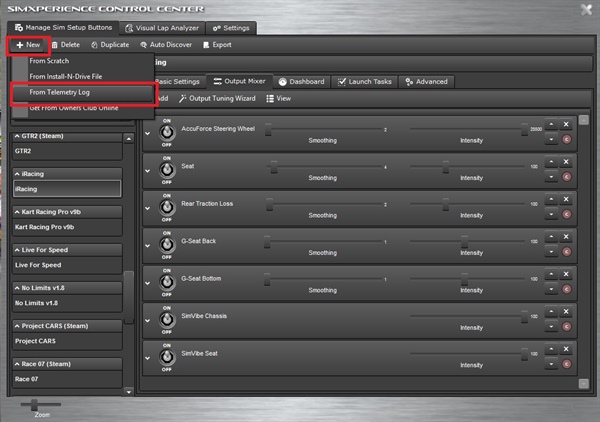
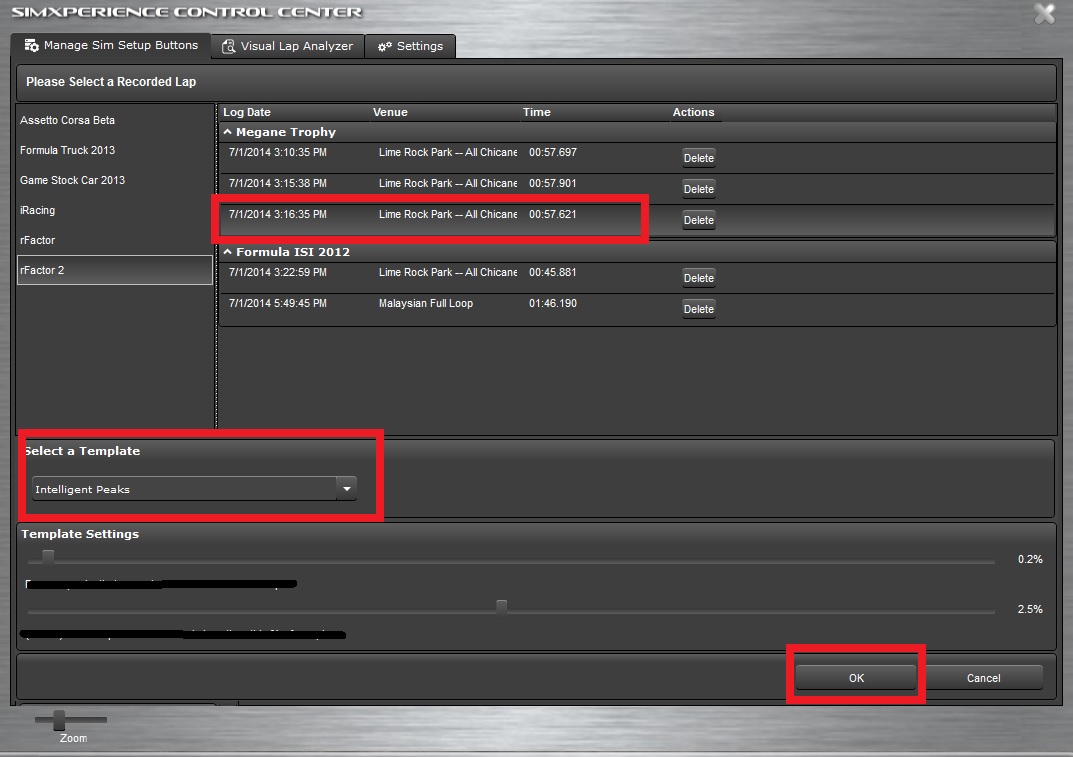
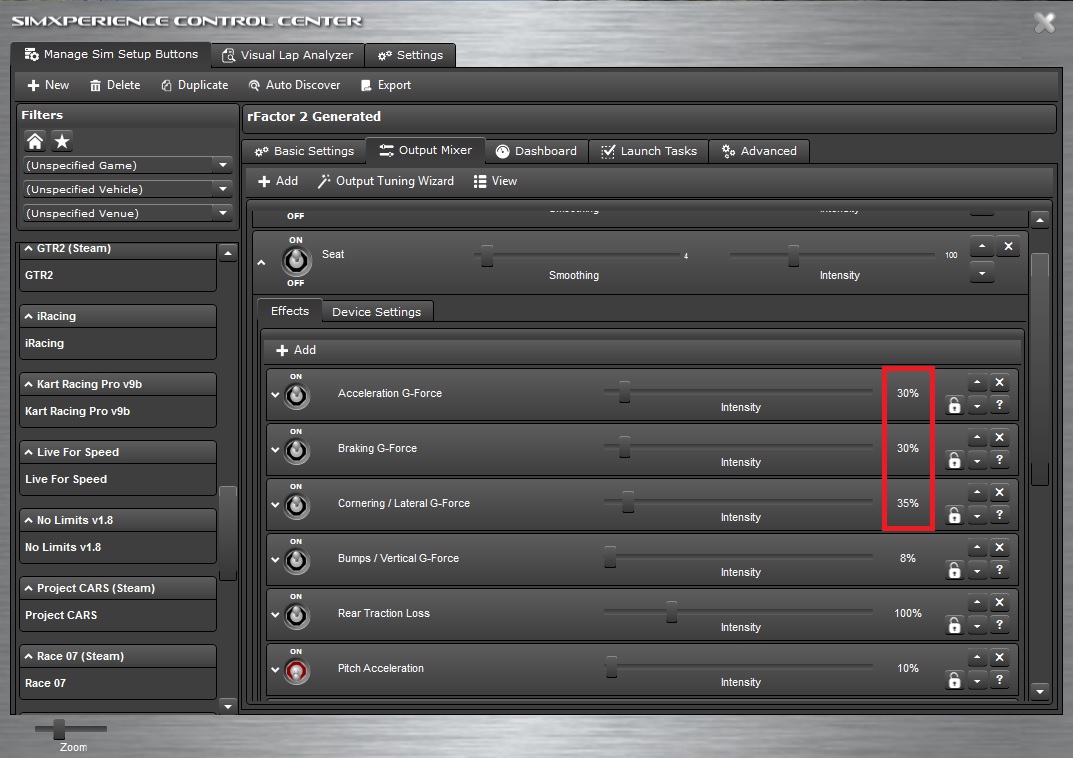
Automated AccuForce, Motion & SimVibe Settings