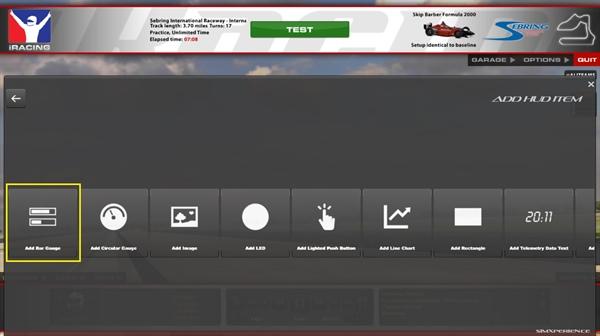
If you own a direct drive wheel or any wheel with the ability to set background amounts of friction, dampening and inertia then you are not able to use the game provided force feedback gauge to understand if your settings are correct. This is due to the fact that games don't know how much of the wheels torque is being consumed by the friction dampening and inertia effects. This is further compounded by the fact that the amount of torque consumed by some effects (such as dampening) is dynamic. The amount of torque it consumes can change with the speed at which you turn the wheel.
The Sim Commander software provides an accurate torque meter for the AccuForce series of wheels. Our force meter can be displayed on a Sim Commander dashboard or on our in game, on screen display (sometimes referred to as a HUD or heads up display). This means that the gauge can be displayed on a phone, monitor, touchscreen or atop the game.
The following screenshots walk through the process of adding the gauge to your in game heads up display.
If you are interested in a more detailed analysis and understanding of how the AccuForce reacts to game physics, please see the AccuForce Analytics article here:
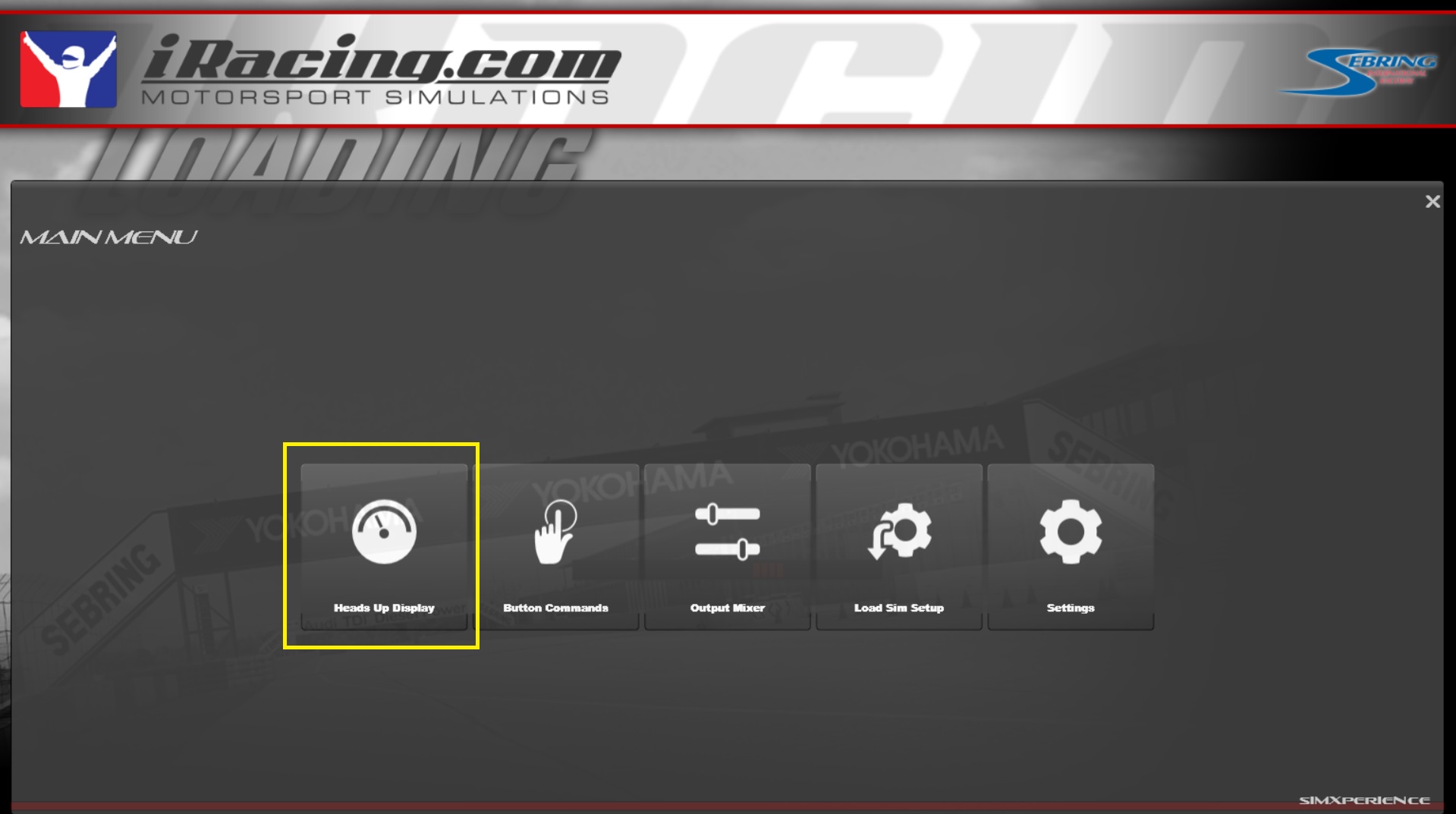
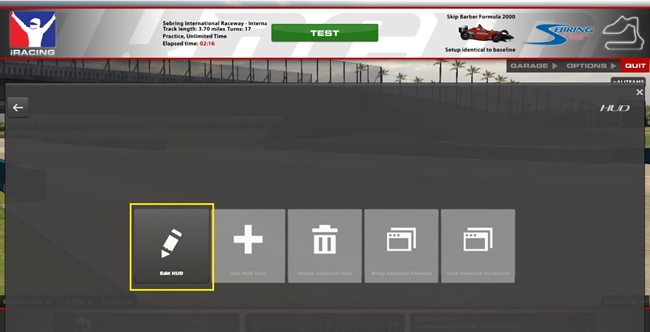
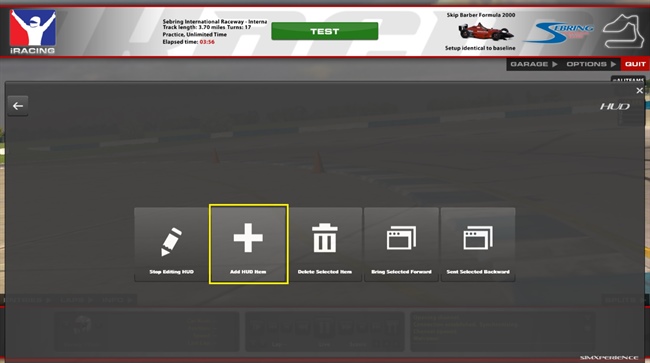
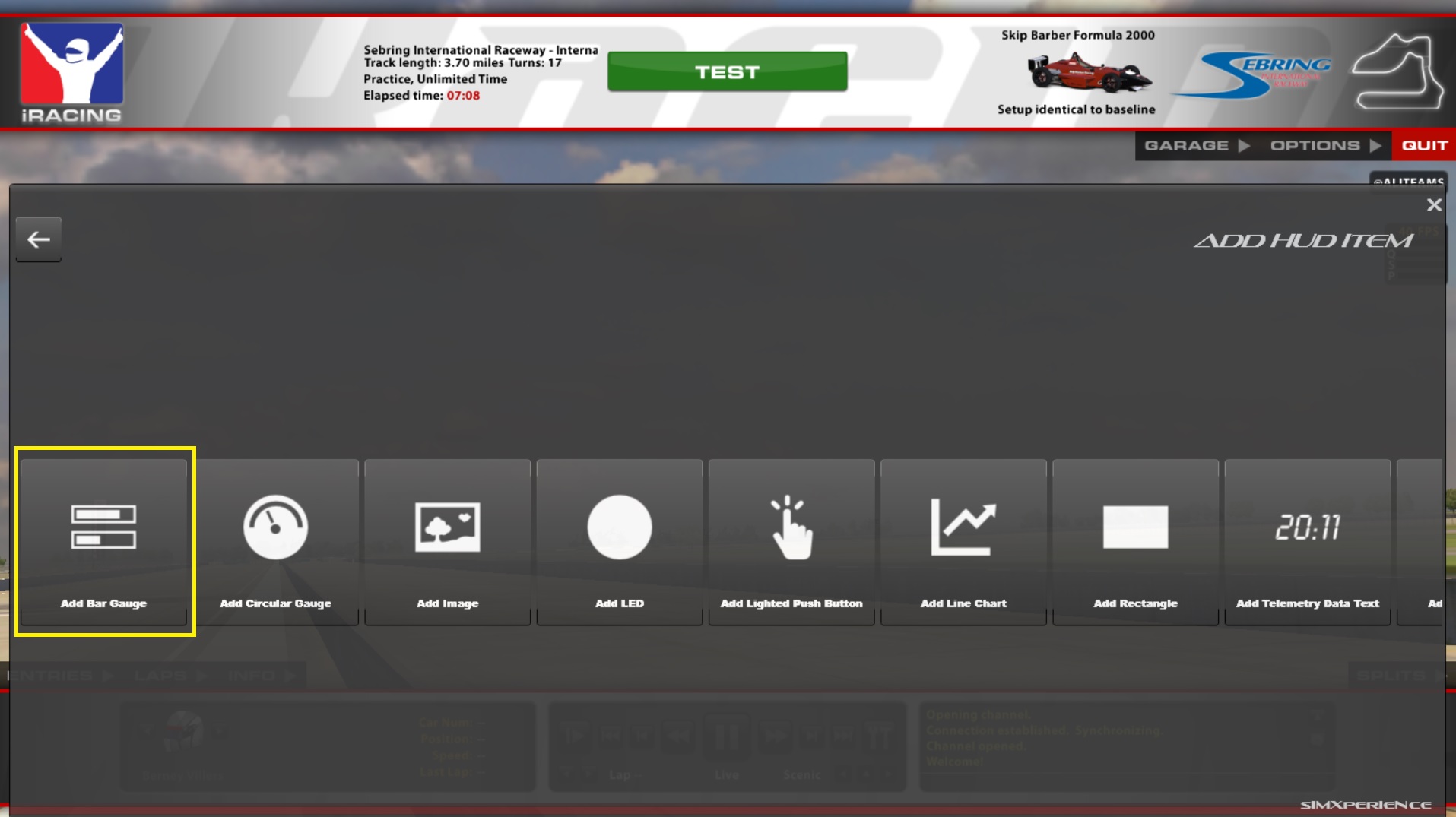

AccuForce Force Meter