
It's important to understand that you do not need to wrap your head around advanced AccuForce analytics to have a great experience with the product. If you find that some of the information presented in the AccuForce analyzer is a bit beyond your understanding, there is no need to worry. We provide an auto-tuning wizard that will help you to easily obtain a great experience.
It's important to understand that you do not need to wrap your head around advanced AccuForce analytics to have a great experience with the product. If you find that some of the information presented in the AccuForce analyzer is a bit beyond your understanding, there is no need to worry. We provide an auto-tuning wizard that will help you to easily obtain a great experience.
This article is intended for advanced users that desire a greater understanding of what the wheel is doing. In a previous article we discussed the AccuForce Force Meter. To learn more about the AccuForce Force meter, please see this article: (AccuForce Force Meter) A force meter is a semi useful tool for determining if your settings are significantly wrong, but isn't all that useful for precise tuning.
In many cases, users are attempting to tune their wheel settings so as to avoid clipping. Clipping is when your settings result in 100% of the wheel's torque being consumed for an extended period, such that important detail is lost. It's not necessarily a bad thing for your force meter to hit 100%, in fact it's a good thing to use the full capability of the wheel when needed.
It is however undesirable to consume 100% for extended periods of time. resulting in lost driving information. It's often difficult to determine if this is or isn't the case when driving around looking at a force meter.
The most effective way to perform this type of analysis is post-mortem. Many have attempted to do this with tools such as Motec, Atlas, etc and in some cases have drawn mistaken conclusions, resulting in incorrect tuning. Tools like Motec and Atlas rely on data provided by games such as iRacing, rFactor, etc. These games do not know the whole truth about the torque consumed by effects such as dampening, friction and inertia. As a result, if you rely on these methods of analysis you can easily be off by 5-20%, resulting in 5-20% of your driving information being lost at peak moments.
The Sim Commander software, included with the AccuForce, provides a complete picture of the wheel's behavior. By default, the Sim Commander will automatically record your best laps, making them available for later analysis in the also included Visual Lap Analyzer. This will allow you to step through your lap sample by sample, seeing exactly what the wheel is doing in reaction to the game physics.
Using these tools, advanced users can easily obtain actionable intelligence about their wheel settings and further improve their setups. The following is a screenshot depicting an on track moment in time and how the wheel is reacting.
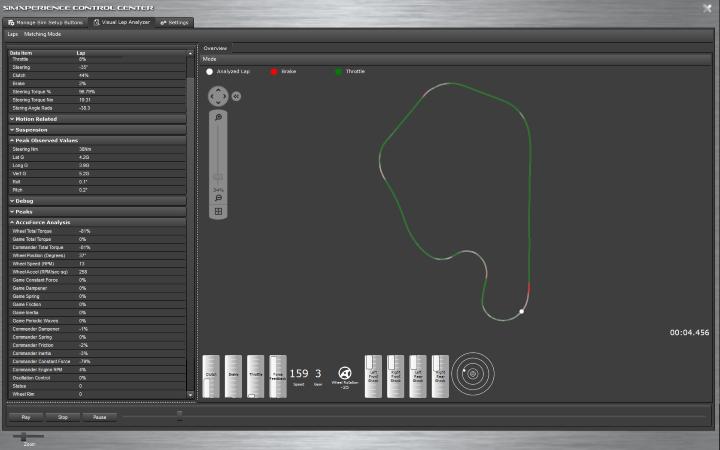
AccuForce Analysis Tools